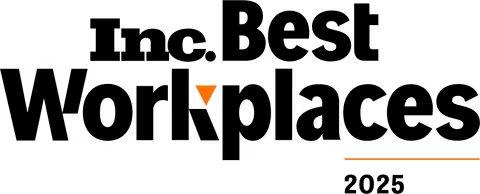Web Accessibility Series Part 1: A Short and Practical Intro to Web Accessibility
“The power of the Web is in its universality. Access by everyone regardless of disability is an essential aspect.”
Sir Tim Berners-Lee
When approaching the topic of accessibility, it’s essential to remember that it has many different facets. It’s a complicated subject that can feel intimidating and overwhelming. In this series, we’ll cover the fundamentals of web accessibility in multiple parts to help you understand the levels of accessibility and what is suitable for your organization.
What is Website Accessibility?
Web accessibility means the website is usable for all users, regardless of ability, impairment or limitations. In West Virginia, where Digital Relativity is headquartered, 39% of the population lives with a disability. That number is higher than the national average. In fact, the Centers for Disease Control and Prevention reports that across the United States, 28.7% of adults, or more than 1 in 4, have some form of disability. But the impact reaches far beyond our borders. The World Health Organization estimates that 1.3 billion people worldwide, or roughly 1 in 6, experience some form of disability. That translates to a significant 16% of the global population. While these disabilities vary from cognitive to motor to visual and audio, all can limit a user’s ability to interact with a non-accessible site. This is why we consider accessibility a mandatory website requirement, not an optional one.

Who Makes the Rules and Why Do We Follow Them?
In 1994, Tim Berners-Lee, the inventor of the web as we know it, created the World Wide Web Consortium (W3C) to ensure that the quality of the web was maintained and improved. The W3C consists of a board of designers, developers and stakeholders whose primary goal is to ensure that Tim Berners-Lee’s visions for the Web are maintained and that the Web as a whole is in a constant state of growth and improvement.
The Web Content Accessibility Guidelines: What Standards Do We Follow and How Do They Change?
Since its founding, the W3C has published consistent documentation on designing and developing anything using the web format. In 1999, the W3C published the first iteration of the Web Content Accessibility Guidelines (WCAG 1.0), setting the first standard for accessibility on the web.
The second iteration, WCAG 2.0, was published in 2008, defining four guiding principles of accessibility — Perceivable, Operable, Understandable and Robust (POUR) along with measurable success criteria for the four principles. Each of these criteria has one or more defined conformance levels, presented as follows:
- A (the minimum level of conformance)
- AA (the most widely achieved level of conformance)
- AAA (the highest level of conformance)
In 2018, WCAG 2.1 was published, building upon WCAG 2.0 and bringing with it adjusted success criteria and the addition of new success criteria. The updates to the guidelines were in response to accessibility needs that became apparent as web usage increased.
What is the next stage of the Web Content Accessibility Guidelines?
In 2023, WCAG 2.2 was published, again building upon previous versions. These updates included nine new success criteria and the removal of the parsing success criterion (due to advancing technology making the now-removed criteria obsolete).
Looking toward the future, the W3C has a public working draft of a brand new set of WCAG guidelines, which you may see referred to as Project Silver or WCAG 3.0. While still incomplete, the public working draft sheds light on how accessibility will be determined in the coming years and provides insights into how the global board of designers and developers is changing how they think about accessibility.
Understanding the Four Principles of Accessibility in WCAG
According to WCAG, the guidelines and success criteria for accessibility are organized around the following four principles, which lay the foundation necessary for anyone to access and use Web content. The four principles apply to all aspects of a site, including design, code, content and interactions. Anyone who wants to use the Web must have content that is:
Perceivable
Users must be able to comprehend the information being depicted. It cannot be invisible to all their senses (i.e., alt text, etc.).
Operable
User interface components and navigation must be operable: The user interface cannot require interaction that a user cannot perform (e.g., it must be navigable, keyboard accessible, etc.).
Understandable
Information and the operation of a user interface must be understandable. Users must be able to understand the information and the operation of the user interface.
Robust
Content must be robust enough to be interpreted reliably by a wide variety of user agents, including assistive technologies. As technologies and user agents evolve, the content should remain accessible.
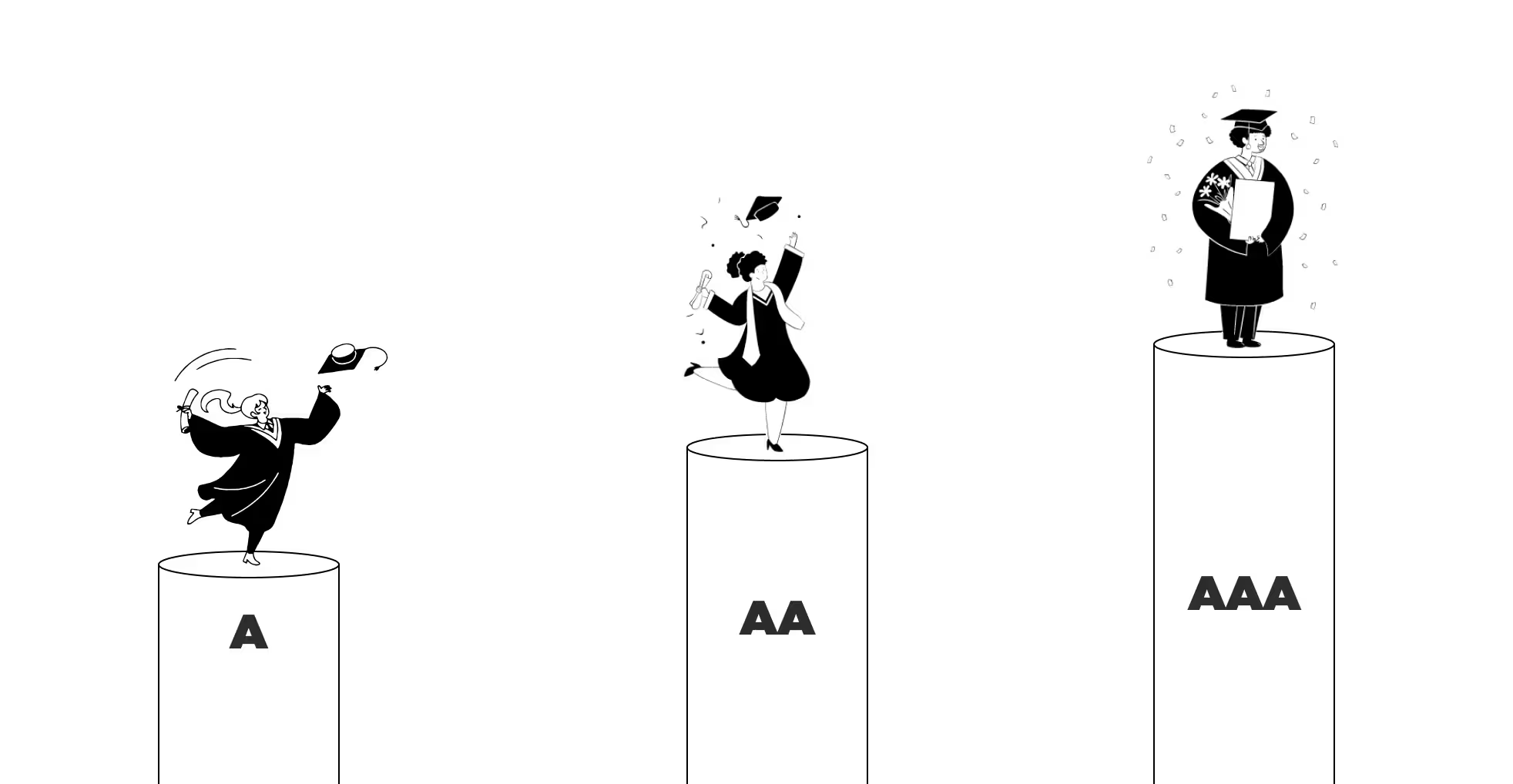
Conformance is like getting your college degree
Conformance levels can be confusing, so let’s break it down. Think of WCAG conformance like earning your college degree. Each page of your website is like a class with a unique syllabus. Each class is graded according to the syllabus, but only when you receive a passing grade is it counted toward earning your degree. And just like in college, each student, or website in this case, has a different outlook on their effort to receive a passing grade. Some of us weren’t satisfied with the idea of “just barely passing” and instead chose to achieve at a much higher level — cum laude, summa cum laude, etc. The grading levels of WCAG-conformance are similar; they represent what level of conformance you have achieved with your “degree.” A higher grade (like AA or AAA) means your site is more accessible to more people.
Our advice: don’t just barely pass. Aim to achieve at the highest level because many people depend on you to do things right, with care and diligence.
And the work doesn’t stop after you achieve conformance. Accessible sites require maintenance to ensure they remain accessible to everyone over time. WCAG conformance requires that your site maintain or improve upon the initial tests.
Do you have questions about your website’s accessibility rating? Reach out. We’re happy to answer your questions and perform an accessibility audit.

Caitlynn Jones
Digital Designer