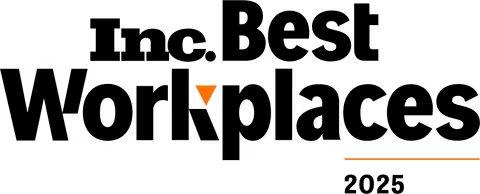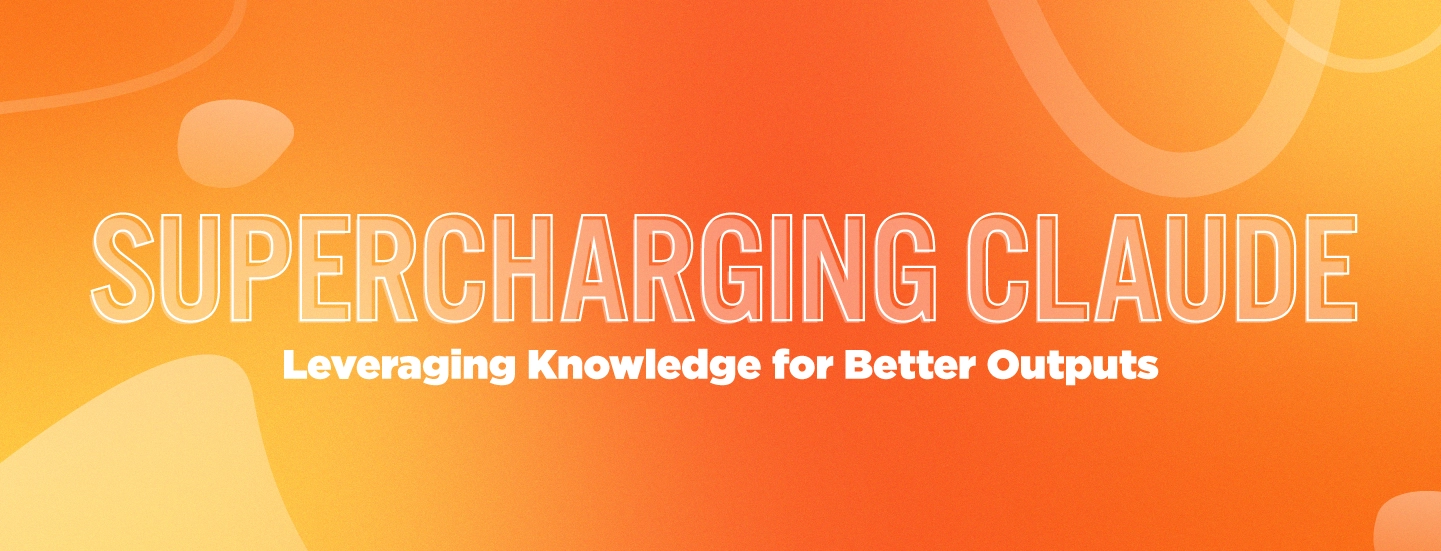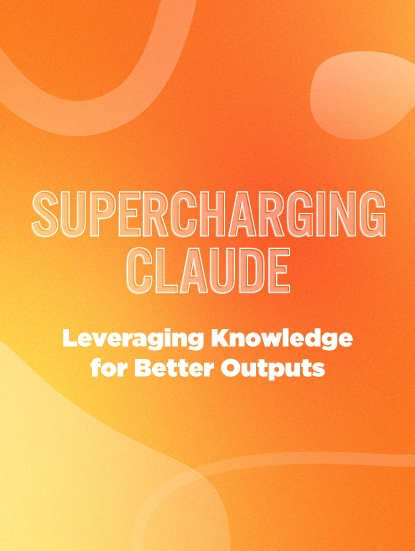Supercharging Claude: Leveraging Knowledge for Better Outputs
If you read my last post about running LLM’s locally on your computer, you probably saw the line about how I used Perplexity to help plan my wife’s F1-themed birthday party. Using AI not only made the research easier, but also the actual planning and execution. Having an always-available assistant around to ask questions about recipes and crafting materials made the idea of doing similar work without AI feel like using a compass instead of GPS.
Glass Act in the Kitchen
Since then, I’ve started using my Meta Ray-Bans almost constantly while I cook dinner. I don’t want to say that I couldn’t cook without my AI glasses, but it would be a hell of a lot harder.
Here are just a handful of examples of how I use my glasses (hands-free!) while I cook:
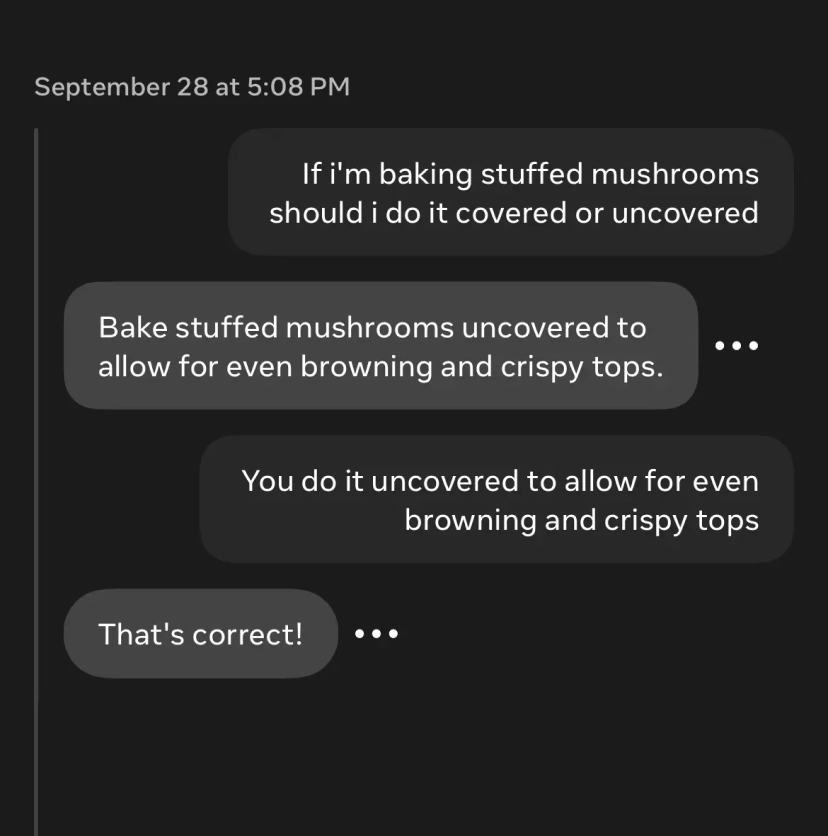
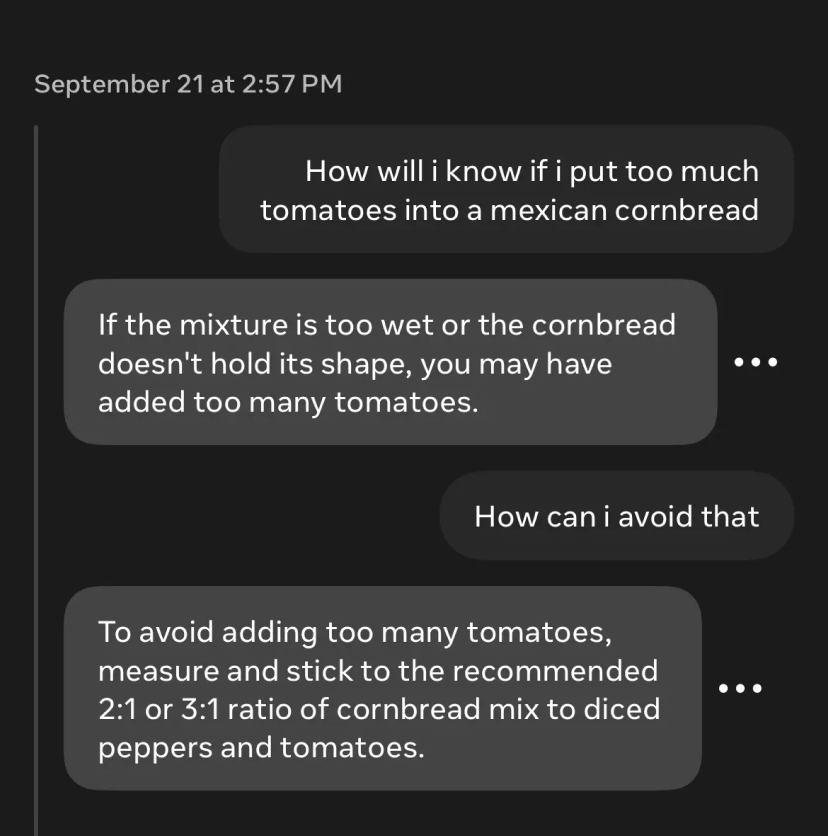
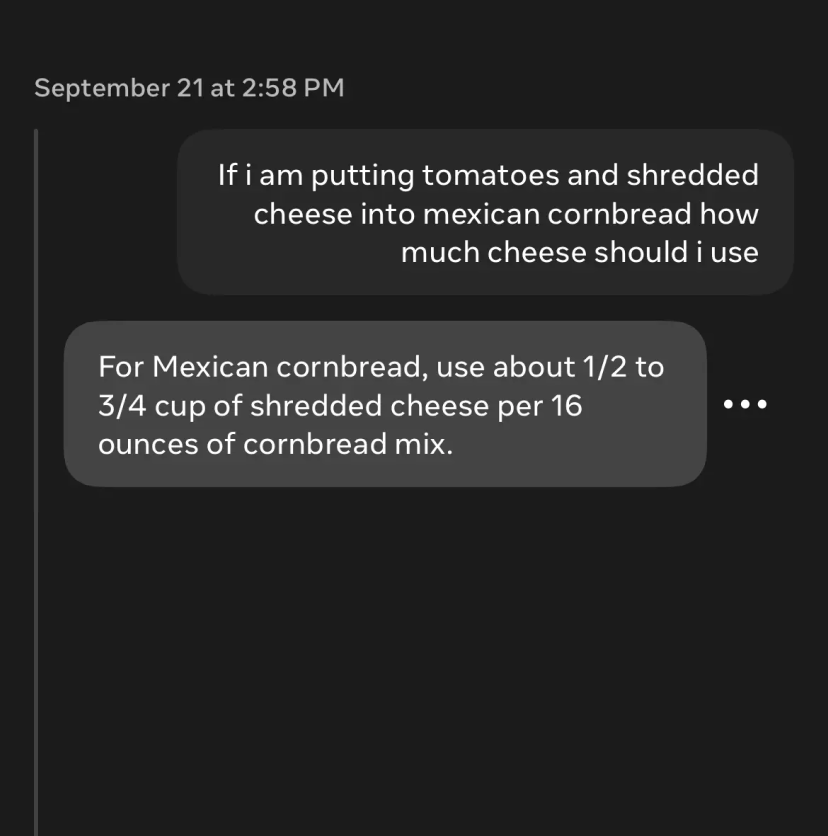
These examples are specific to my glasses but I share these to show the kinds of places where I am actively looking to “slot” AI into my existing workflows, both personal and professional. Most of the mainstream AI chatbots today can provide this kind of general information. These questions don’t require a ton of specialized training or material. Years ago, we would have described these as “Googleable” questions.
But what if you do have a question that requires specialized knowledge or training? What if you have a question that requires a specific skillset or even experience?
Projecting Success
As far as chatbots go, Claude from Anthropic has emerged as my favorite by a mile. They have a very conservative approach to safety and responsible use compared to their competition. Even with a safety-first approach, they manage to ship features and tools, like Artifacts and Projects, that elevate Claude from a simple chatbot to something closer to a combination of collaborator and collaboration software.
For a lot of my work, Projects specifically have become a tool that I reach for over and over again. If you think of an AI chatbot like a specific person or personality, a Project (like a custom Gem in Gemini, or custom GPT in ChatGPT) is a specific conversation or context that you share with that person.
For example, I have a Claude Project for generating alt text for images for use on the web.
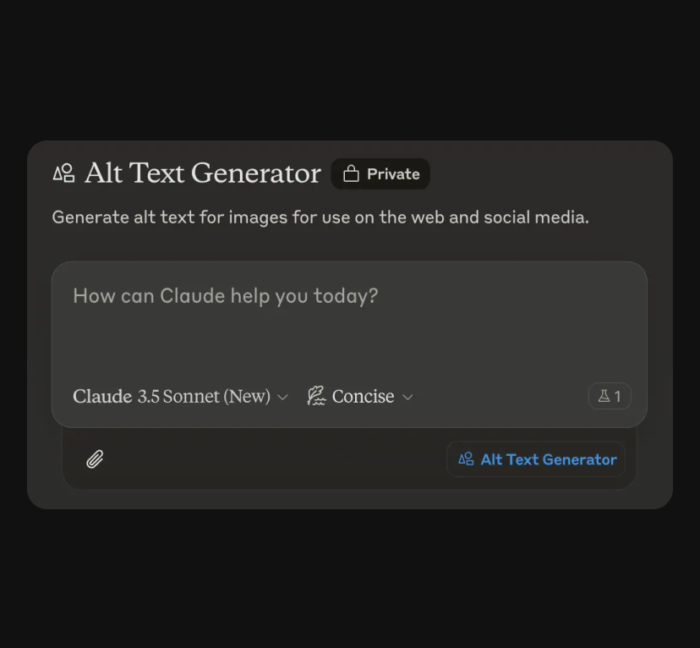
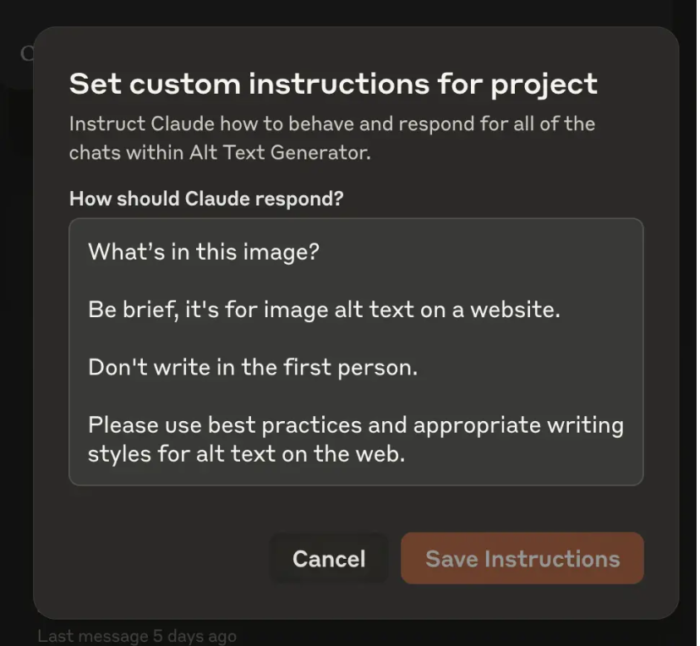
Rather than having to explain what I want and type out a specific prompt every time I open Claude, making this a Project allows me to save the instructions that are specific to this task as well as any information that it will use.
With this Project, I don’t type anything and I don’t explain anything. I can simply provide the images and nothing else. I never have to remind it what I need or what I want because every request is accompanied by the “context” of these custom instructions.
If you’re like me, your wheels are probably already turning with how you could use this. What instructions could you “save” for use over and over again, freeing you up to just provide the input?
It doesn’t stop there though. Above, I mentioned a need for a tool that could be “taught” how to perform a task, or “shown” the best practices for how to carry out a task.
It turns out that Projects also fit the bill for this.
Knowledge Worker
If you think of a chatbot as a college student, as they are often compared to, they’re all basically majoring in general education. You can ask them about changing oil, building websites, tuning a guitar and making cornbread and theoretically, they should handle all of those tasks equally well. Projects allow us to define custom instructions that can be used over and over again but Projects also have a powerful means of augmenting what Claude knows: Project Knowledge.
Sticking with the college student example, Knowledge takes what is already a pretty smart college student and trains them on some specific material.
Let’s look at the alt text generator again. Out of the box, Claude will generate totally useable alt text, probably better than most people would.
But what if you wanted to “teach” Claude the best practices for writing alt text? What if you wanted to hand Claude, our would-be college student, a 500 page manual on how best to write alt text for use on the web?

Using Knowledge, you can do exactly that. In my case, I found about half a dozen PDF’s from universities and accessibility trainings around the web and added them to the Knowledge of the alt text generator. As you can see, it only used 10% of the knowledge capacity for this Project.
Based on this, we could give our alt text generator dozens or even a hundred text files, PDF’s, etc. on accessibility, writing, alt text, web optimization, SEO and much more. Every time we ask for alt text now, we can do so knowing that what we get is going to be informed not only by our instructions but also the vast breadth of information that we’ve poured into our Project’s Knowledge.
This Project literally wrote all of the alt text used in this post!

Incredible, right? I’ve been able to use Knowledge for things like studying for exams, feeding Claude study guides and course documents as well as pages and pages of my own handwritten lecture notes and then having it generate interactive quizzes based on everything it “knows” about the material. It’s like having a tutor you can study with via text message whenever you want.
Knowledge is not without its caveats though. I have run into instances where it’s possible to feed a Project too much information. In these situations, the Knowledge kind of outweighs the input you provide. You may provide an image, expecting to get back alt text, but what you actually get back is a summary of best practices and industry standards around alt text. In those situations, Claude effectively “knew” so much that it disregarded what you said and just said what it wanted to (we all have a friend like that, don’t we?) based on its own knowledge.
In my experience, keeping the knowledge capacity under 50% tends to keep this under control. In some more complex tasks, leaving the Project and asking Claude to evaluate your prompt can also help. It never hurts to play with the models either!
This is just the tip of the iceberg when it comes to Project Knowledge in Claude. You could build a Project on your grandparents’ recipes and use it to plan your own meals or remix classic dishes with a vegan or gluten-free spin. You could drop in your book club’s most recent read (assuming you have a digital copy that you can use that way) and chat up Claude about the plot twists and characters before heading to your book club. Using Anthropic’s Claude for Teams product, you can even share Projects with other people on your team.

Have questions about integrating Claude into your workflow? Drop us a message — we’re here to help.

Justin Ferrell
Technical Director