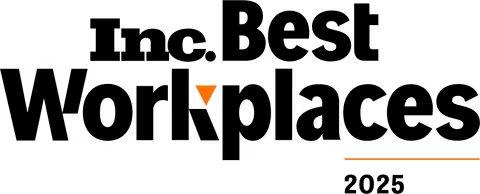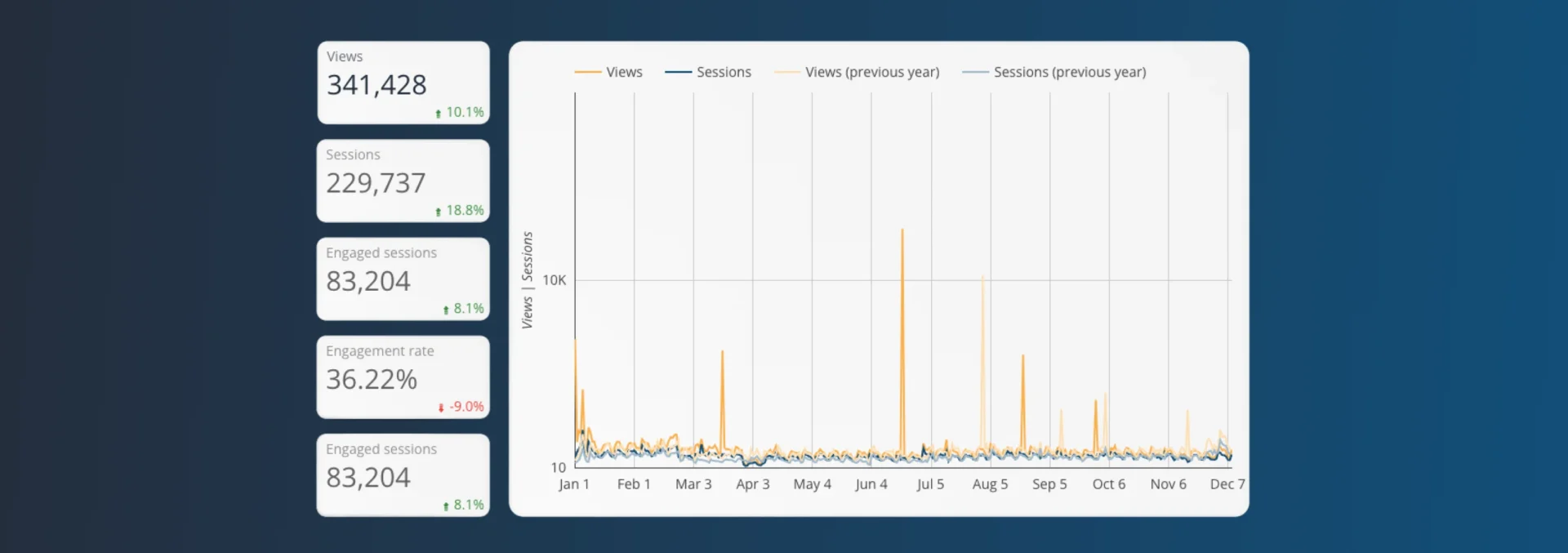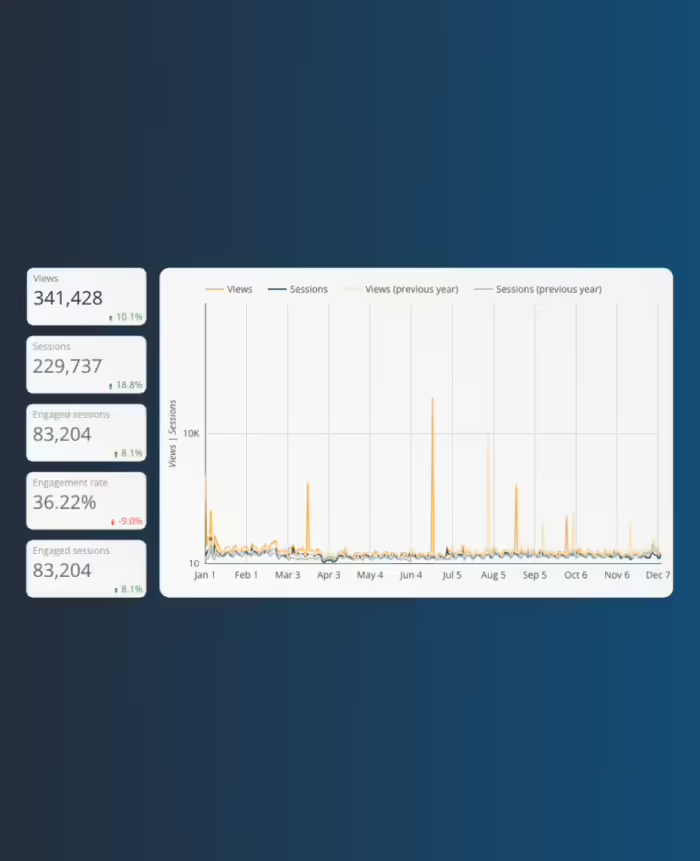Context Is King For Interpreting Website Analytics Part 3: External Factors
Explore this post further with AI
Scenario: You’re digging through your year-over-year website analytics data looking for patterns or deviations and, oh ho!, you spot something interesting. Maybe it’s a spike in traffic from a particular source/medium or maybe it’s a drop in organic traffic. Huzzah! Something you can report on that goes beyond reading numbers to your stakeholders (which, to be fair, you never should do). So you dig deeper looking for causation, but all you come up with is a big bucketful of correlation. After all is said and done you come to the conclusion that maybe the aberration you’re seeing has nothing to do with your website.
As always, you need context, as much as you can get. In this scenario, you want to look beyond your website, beyond those internal variables, and examine external factors to explain what you’re seeing. The list is long and varied, but it may just hold the answer.
The external factors we’re reviewing in this post are:
- Social/Cultural Influences
- User-Related Factors
- Technological Factors
- Environmental Factors
- Market/Economic Influences
User-Related Factors
We as users are a notoriously varied and fickle lot. Some of us insist on boutique brands for everyday web browsing (I’m looking at you Colibri) or don’t have access to high-speed internet connections. Or maybe we have a thousand browser tabs open. Any of this sound familiar? At any rate, here are a few of the top user-related factors that can affect website performance.
Device Compatibility and Performance
If you’ve been around awhile, you know that somewhere around 2016 mobile traffic surpassed desktop traffic. But that doesn’t mean people aren’t still using 10-year-old PCs or iPhone 6s (at least at the time this post is being written).
Connection Speed
Have you ever run Page Speed Insights over the course of several days and found wildly different results? This could be the result of having 500 tabs open (guilty!), but it also could be your internet connection speed, especially if you’re on cable internet during peak times. This same issue can affect how your website performs, especially if it’s loaded with all the bells and whistles and large image files. Unfortunately, there’s not a great way to identify user connection types, so you’re best off designing your site to be as fast as possible.

Location and Accessibility
This kind of goes hand in hand with the previous bullet, given that some of your more far-flung users may be in locations with older internet infrastructure. Again, there’s not much you can do about this other than implement best practices to keep your site load times to a minimum.
Technological Factors
Not surprisingly, technology can play a huge role in how your website performs. Unfortunately, we don’t have control over how users choose to engage with your site, but being aware of technological variables (and understanding their relative importance) can help you plan ahead to minimize user friction.
Browser Differences
Obviously, most of your users are on Chrome and Safari (see chart below), but if you’re seeing some funky numbers, it’s worth checking out which browsers that funk is coming from. If it’s coming from the aforementioned two-headed behemoth, maybe your issue is internal.
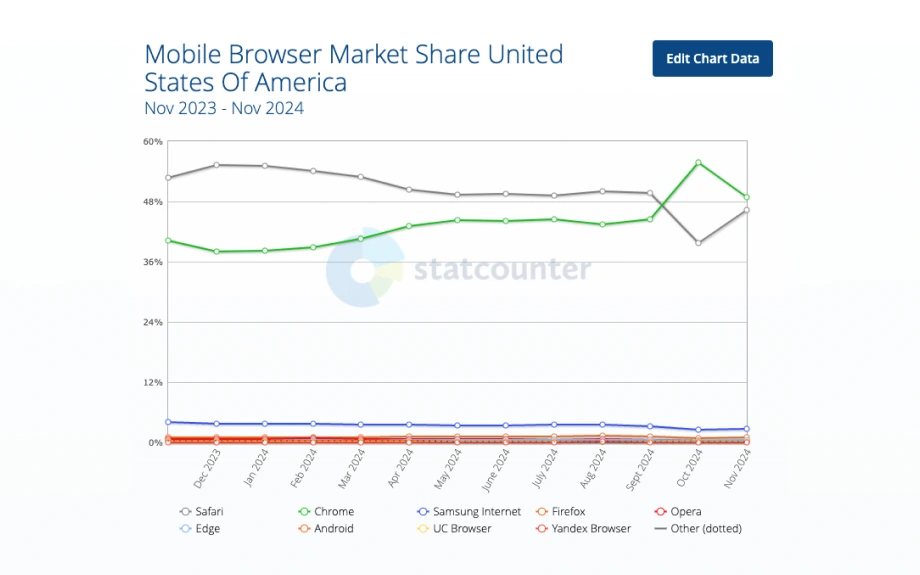
Updates and Browser Compatibility
There’s only so much you can control here, like designing for the most popular mobile and desktop browsers, but if you get word that your site isn’t working properly, your first question should be, “Which browser are you using and is it up to date?”
Environmental Factors
Not surprisingly, technology can play a huge role in how your website performs. Unfortunately, we don’t have control over how users choose to engage with your site, but being aware of technological variables (and understanding their relative importance) can help you plan ahead to minimize user friction.
Content Delivery Networks (CDNs)
A CDN is a collection of servers distributed throughout geographical space where cached versions of your site live so that no matter where a user is, the information they’re calling up is much closer—and therefore more easily accessed—than if users had to load your website from scratch every time they visit.
Third-Party Services
Have you ever looked into the dark corners of your Google Tag Manager and found tags wedged there like the dusty Mother’s Day gift Clark Griswold finds in his attic in Christmas Vacation? How many of those tags are either bloated with unnecessary event duplications or no longer needed? GTM winds up being akin to a junk drawer, but instead of waiting until it stops functioning properly or you break it, it’s a good idea to do regular maintenance on your tag container.

Market and Economic Influences
Again, there are circumstances beyond your control, but it’s still good practice to understand how those things can affect your website’s performance. Laws and the fickleness of consumer confidence can sneakily, yet significantly, monkey-wrench user experience.
Regulatory Environment
With the passing of the General Data Protection Regulation (GDPR) in the European Union and the more recent California Consumer Privacy Act (CCPA), developers the world over have needed to include disclaimers and opt-in/opt-out options for users who don’t want companies to store or sell their personal information or use it for marketing purposes. These compliance widgets can throw up barriers for users, turning them off a website before they even get started. In addition, if people opt out, that’s more data you’re not getting. Depending on overall website traffic, your data intel could take a significant hit.
Economic Conditions
Empires rise and fall. As do markets. There are any number of unforeseen circumstances that can take consumer confidence on a wild ride. Take the global pandemic, for example, which utterly changed the face of consumer behavior. While you may not be able to forecast these events, understanding their effects and adjusting your website accordingly can go a long way to weathering a crisis or taking advantage of an opportunity.

Social and Cultural Influences
Language and Content Localization
This one is fairly self-explanatory. Let me explain, no wait, that takes too long. Let me sum up. If you’re selling radiators in Waco, TX, your traffic from Minneapolis is likely to be zero. If your website is Spanish language only, you’re not likely to get as much traffic from people who don’t speak Spanish, or if you do, you might find your engagement rates very low for that audience.

Social Media Trends
You just can’t predict what’s going to blow up on social media channels at any given time. We had a partner whose product was highlighted on Instagram by a person who fell in love with it. The result was a spike in website traffic and product sales. It was like winning the lottery. If you’re a book retailer, you might find sales of a certain title blow up due to trends on #booktok and then drop off as quickly as they came.
Conclusion
Where your website is concerned, raw numbers tell only half the story. Truly understanding website performance requires diving beneath the surface of your basic metrics and digging out the context that gives those numbers meaning like clams in a clam bed. There are so many variables to consider, but once you familiarize yourself with the environment, digital and physical, in which your website and your business operate, you can transform data points into strategic insights.
Context doesn’t just illuminate website performance—it provides the narrative that guides smarter, more nuanced decision-making and helps provide guideposts for what lies ahead. Developing that skill set will give you a tool most of your competition does not have.
Use your analytics as a real-world compass, not just a stale, dusty regurgitation of numbers. Create a rhythm of checking in, investigating, and re-evaluating. Your website isn’t a set-it-and-forget-it project—it’s a living, breathing part of your business that needs your ongoing attention and care.

Jonathan Danz
Director of Ad Ops and Analytics