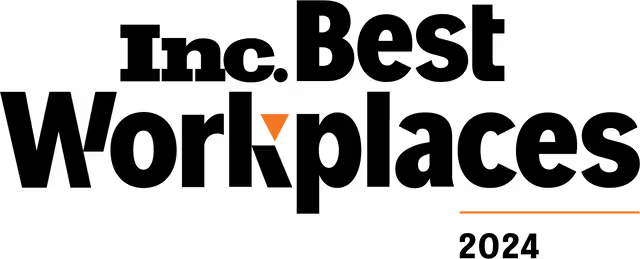Cloud Wars: Who Will Be King of the Cloud?
Published: July 18, 2011Hot off the press (sorta), an industry buzzword you’ve likely heard flying around the office: “The Cloud”.
Cloud computing refers to the idea of moving your files and applications off of your computer and onto a server somewhere else. The idea is that you should be able to sit down at any computer and work, with little to no alteration to the computer itself.
This idea is anything but new, and has actually been around since as early as the 1990’s. During a keynote in 1997, Steve Jobs referred to the idea of removing “…all of the moving parts from a computer except for the keyboard or mouse…” and moving all of the files and applications to a centralized server instead. A solution like that would streamline workflow between home, office and mobile devices.
This may seem all well and good, but where do you start? After all, there are a lot of cloud options out there. Let’s take a look at two ways to get started with the cloud (and one to keep an eye on).
Google Docs
If you’ve used a computer in the last twenty years for more than a week, it’s reasonable to assume that you’ve used some kind of productivity software. You’ve probably worked on your resume in a word processor (Microsoft Word) or balanced your checkbook in a spreadsheet application (Excel.) You may have even made a presentation (Powerpoint.) The purpose of Google Docs is to free you from having to manage these programs and the files that you make with them. Everything is stored on Google’s server, so you never have to worry about emailing them to yourself or carrying a flash drive. You can sit down at any computer with a modern web browser and edit, download, print or share these files without worrying about a thing.
Dropbox
The easiest way to explain what Dropbox does is to compare it to the device that it replaces: the flash drive. Dropbox offers both free and paid online storage for your files that, like Google Docs, can be accessed from almost any computer. But, Dropbox also takes it a step further. It also has PC, Mac and mobile sync. Example: you snap a picture with your iPhone, and want to make it your desktop background on your laptop at home. Take the picture, send it to Dropbox from your phone, and it will be waiting on your laptop when you get home. Want it on your other devices as well? No problem. Turn them on and open Dropbox. There it is.
iCloud
So new it’s not even on the market yet (at the time of writing,) iCloud is Apple’s stab at cloud computing. iCloud syncs your bookmarks, emails, photos, music, documents, contacts, calendars and even applications (easier to just say “everything”) between all of your Apple devices. Buy a song on your iPad, it’s also available on your iPhone. Working on a document in Pages on your Macbook? Pick up your iPad and keep on typing away. iCloud puts devices in the backseat, making them just portals to your applications and files that are stored thousands of miles away, freeing you from the hassle of backing up and organizing.
While these three contenders are pretty dominant in the cloud space, there are also other options out there. My personal favorite is Google Apps. You create an account for your business, and the employees all gain access to Google mail (Gmail), Google Calendar, Google Contacts, Google Docs and many other services, all in the cloud. Google offers a sync feature for Google Apps users, that syncs data between computers and mobile devices with ease. I make a calendar on my Android cell phone and it’s instantly available on my Macbook Pro and iPad.
In the immortal (and slightly altered) words of Jedi master Yoda, “Begun, the Cloud War has.”
Whose side are you on? Tell us about your cloud experiences in the comments.