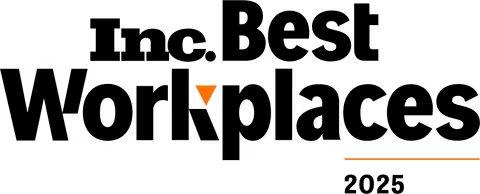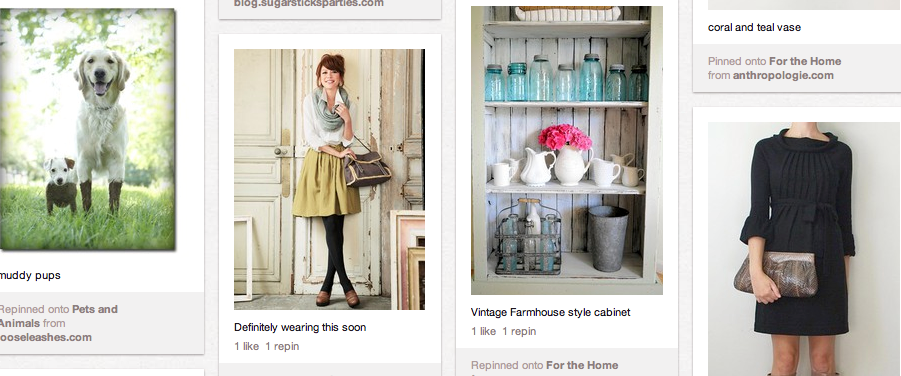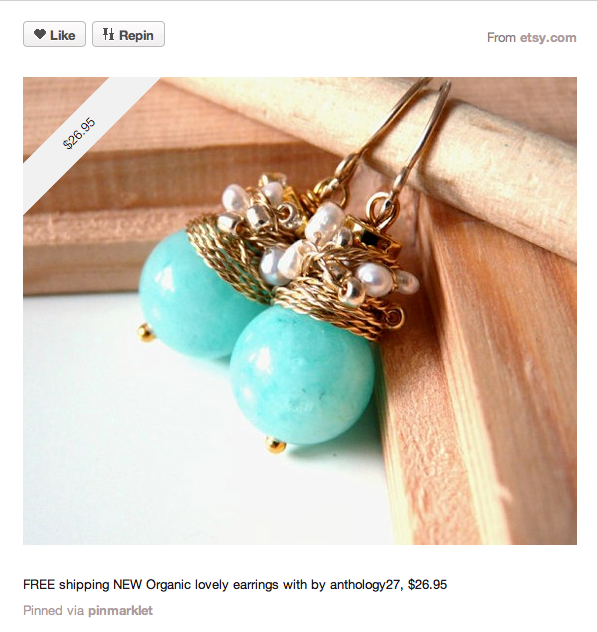More Tips and Tricks for Companies and Brands Using Pinterest
Published: January 13, 2012In a previous post, we shared 8 ways that companies and brands can use Pinterest. Here are some additional hints and tips on how anyone can begin to fully optimize the features of Pinterest.
- Pinterest allows you to upload a photo or video from your computer or mobile phone. If you are doing this, be sure to include a website address in the description, along with appropriate descriptor words. Later, when you have access to the web version of Pinterest, review all of your mobile pins and add a web address to the pin link option.
- I use both the Pinterest bookmarklet and a Chrome Extension called Pinterest Right-Click that allows me to right click on any photo and pin it. It will save you the step of having to pick the thing you wanted to pin out of a lineup of photos, which is what you do when you use the bookmarklet. With the right-click extention, you’re pinning directly from the picture you want to grab.
- If your goal is to gain interaction around repins and likes (which it should be, at least if you are a company or brand using Pinterest), be certain to describe your pins smartly and appropriately in the comments section. Let’s say you’re pinning an image of a DIY project you want to try. Instead of labeling it ‘diy’ or ‘to do’, instead, call the pin something like ‘velvet ribbon wreath’ or ‘vintage wedding invitations’. Be specific.
- Brands using Pinterest, take note. Your website address will show up in the top right-hand corner of the pin if you’re grabbing the photo or video directly from your site. If you are uploading photos directly from your computer, be sure to edit the pin to include the link URL.
- Give your boards a description when creating them for easy searchability. This will also give potential followers a quick overview of what they can expect from the board before scrolling aimlessly through pins.
- If you are a company or business pinning one of your own products, you can include a price in the description. That price will show up as a little banner across the top left corner of the pin. All you have to do is include the ‘$’ sign in the description. For example, type in “Vintage Flower Brooch, $45.00”. Including the currency sign will automatically create the price banner.
- Another tip for businesses and brands. You can search for all of the pins that others have grabbed directly from your site. Type in the following URL: www.pinterest/source/_______. In the blank, include your web address. So, for example, www.pinterest.com/source/piesandpints.net will yield all of the pins that have come directly from the Pies and Pints URL.
What other helpful tips and tricks have you discovered in Pinterest?