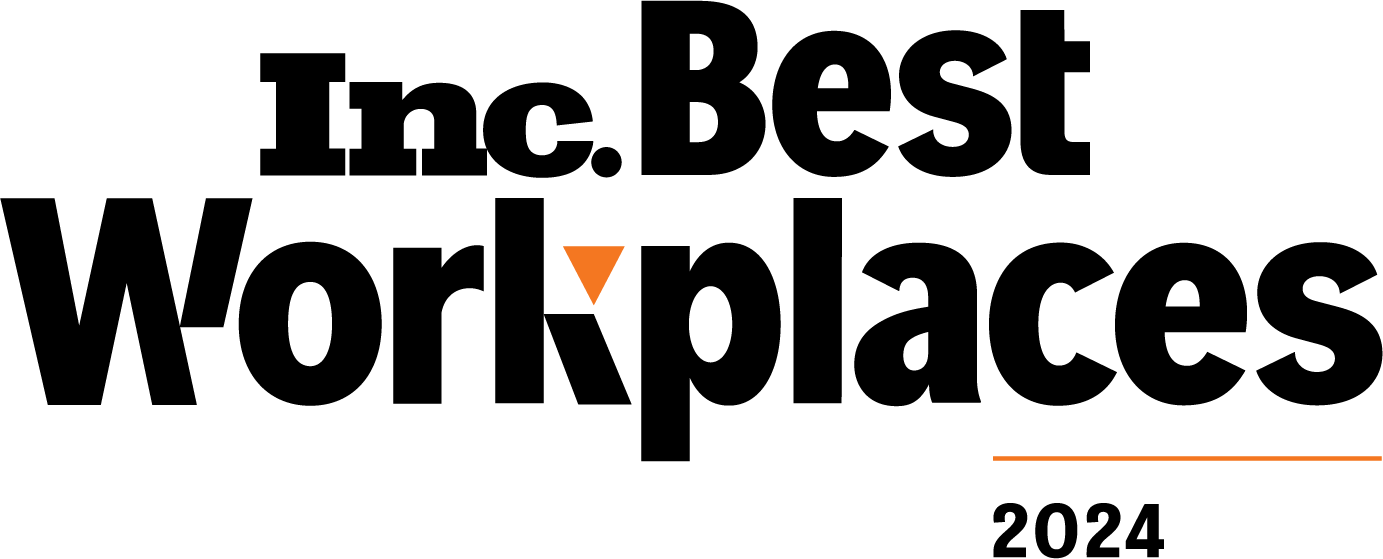Creating Your Own Grassroots Content Team
Published: October 5, 2012Content. You know you need it. You know it’s important. We are bombarded with tweets, blog posts, videos, books and presentations (See you at Pubcon?) about it. The what’s. The why’s. The where’s.
Thing is, it’s pretty damn hard to create content that is engaging *and* consistent. It’s even harder when you have a small staff (or it’s just you!) that is already struggling to keep up with daily tasks.
Here are some steps, and tools, for creating your very own grassroots content team.
Who’s On the Team?
Building your team of content creators may seem like a daunting task. And rightfully so.
In many cases, I have found that assembling the team ultimately boils down to who is available. With small businesses, this is especially true. In other cases, there is a myopic view that content creators can only come from the marketing/creative/advertising department.
I strongly encourage you to look to other parts of your business for people that could be an asset in creating content. Perhaps your cellerman is an amateaur photographer, or your head brewer really enjoys writing. You just never know until you look and ask.
Ensure the Team Knows the Objective
Seems obvious, right? It’s important, first and foremost, that there is purpose to the content you are hoping to create. Once you have the team in place, you can begin working through the individual responsibilities and ensure each member understands their roles and the guidelines.
You’ll need to think through some possible questions in advance for your team. What’s safe to share? What are the hot button topics? What is the process in the event of unintended consequences? What are the hashtags to use?
Provide the Proper Tools
You have high expectations of the team. Right?
Then, you need to provide proper tools. Dozens of posts could be and have been written about the variety of tools that are available to help create and distribute content. For the sake of this post, with the theme being grassroots, we are going to suggest a simple, effective toolset that will allow you to outfit your content team without blowing your budget.
-
iPod Touch:
While most folks carry either a personal iPhone or Android device, it could be very helpful and appropriate to have an autonomous device that could be used by multiple individuals. In places like a brewery, brewpub, or restaurant, a passcode protected device could be used by a variety of people. It’s easy to set-up and iPod Touch with apps like Instagram, Hootsuite, etc., along with having video and photo capabilities that can all send things upstream via wifi.
-
Google Docs (Or is it now Drive???)
Your editorial “calendar” can live and breathe here and provide easy access for multiple people from any device. Whether it is handheld, tablet, laptop, or desktop, the team will be able to easily access the calendar from anywhere.
-
Google Calendar
This calendar can be used on the iPods to help team member quickly see what their objective for the day might be. It’s as simple as opening the app….and, it can communicate with the editorial calendar.
-
Editorial to Calendar
We’ve created a script that will allow a Google Calendar to automatically be updated, based upon edits and additions to the editorial calendar Google spreadsheet. It makes it super easy for everyone involved. The team leader can add or edit the spreadsheet, and the team members can instantly get the updates on their iPods. Watch for an upcoming post sharing more about this so you can use it yourself!
Leadership
Effective leadership of the content team is imperative. Dictatorship simply won’t work. The team lead needs have a clear understanding of goals and individual strengths in order for the program to be a success.
Without strong leadership, the team will fall apart. Content quality will deteriorate, so will the engagement, and the entire project will ultimately fail.
Are you using content teams at your company? Let’s talk in the comments.