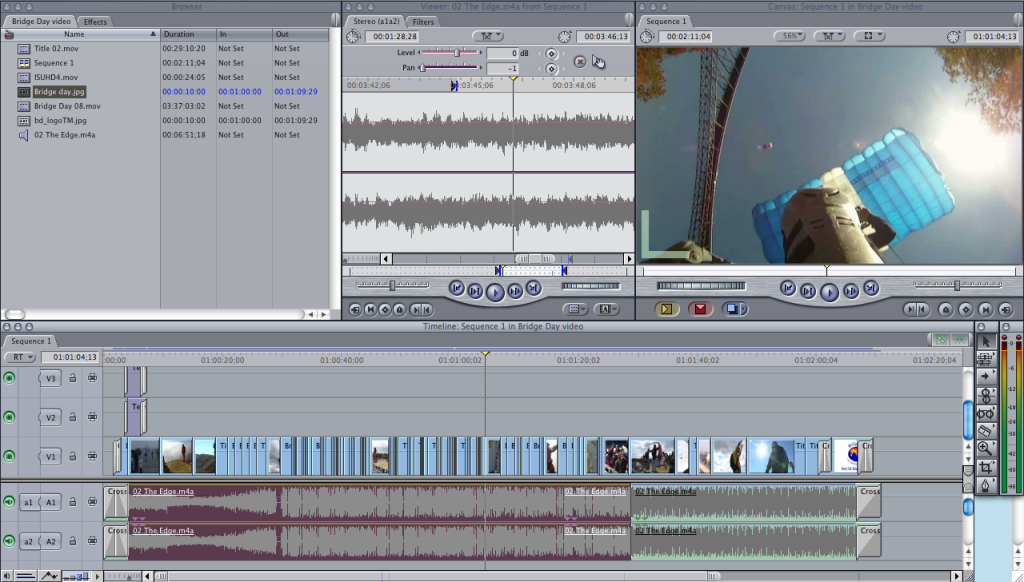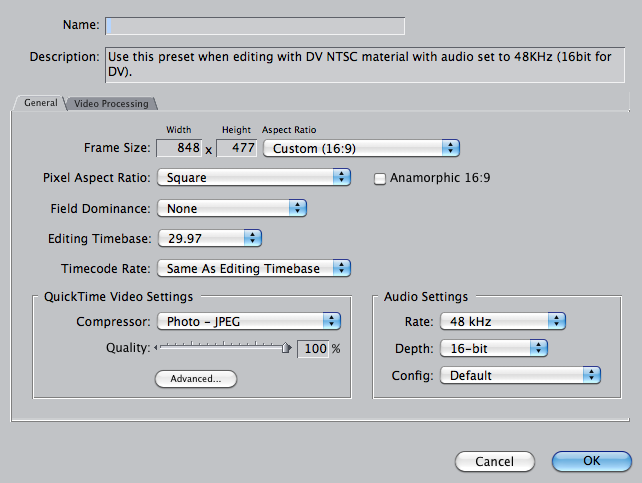5 Tips For Creating a Video That Stands the Test of Time
Published: July 11, 2012Making a good, informative promotional video. On the surface, it may seem easy. Shoot video, add narration. Voila! You’re done!
In reality, there’s much more to it. We’ve all seen commercials that make us want to change the channel or quickly search for the ‘skip ad’ button. A good promo video doesn’t have to be lavishly expensive or over the top. It simply needs to educate and entertain your audience.
Follow these 5 tips and you’ll create a great video that stands the test of time…
1) Determine Tone and Voice
The first thing you need to do when planning your promo video is to decide on the ‘tone’. From energetic to dramatic, your video needs to be professional.
Start your research by visiting YouTube to view some commercials or advertisements that might be in-tune with your idea. It is perfectly fine to gather inspiration from other videos.
2) Know Your Music and Sound
Absolutely do NOT begin filming or editing your footage before you choose your music. It is very good practice to edit your film around your music as opposed to shooting your footage first. You will find it be much easier to edit.
Look for a song or background music that fits the tone you determined in step one.
Believe it or not, audio can make or break a video. It is not always about the visuals. If you’re including a voice over, you’ll also want to record this before editing. It makes it easier on the vocalist to speak at his/her own pace, rather than match up their voice to the visuals.
3) Let the Filming Commence
Next it’s time to begin shooting video, and don’t think that you have the most high-tech camera equipment to make a film.
Looking back on your research from the video reviews, think of different camera angles and start creating a checklist of what you need. Once you get comfortable in knowing what shots to look for, you may not need a list. Then simply begin filming.
One thing to remember while filming is that you can never have too much footage. It is always better to shoot more than you need than to have too little. You’ll have more options and less stress.
4) Use the Right Editing Program
The right editing program is crucial. Take your footage and put it in a folder on your computer, organizing your clips in a way that is easy for you to understand.
Most people will use iMovie or Windows Movie Maker for making a short home video. For a more professional video, it may be a good idea to invest in a professional program. It will help in editing your audio and timing clips. It will also help when clipping things where you need them, etc.
Professional programs include Adobe Premiere Pro, Final Cut Pro, and Avid. Adobe provides a 30-day free trial of their software, so you can test it out before you buy.
Experiment with the editing software. The possibilities are endless; be creative, try new things, and get outside of your video-editing comfort zone.
5) Export Your Video the Right Way
The last step is to export your video. This is important. Your editing software will give you many options in exports.
First, set the size of your export in line with what you have on your video sequence. If it is larger than what your video camera shot with then those pixels are going to be stretched and it will look awful. It is ok if you can’t choose an HD option; you can fix that by setting your pixels to square, and exporting a good compression. The best format is lossless, like animation, but your file will be incredibly huge and it is not a good idea to pick that unless you are moving what you have done into another program for the least amount of compression. A good option to pick is H.264 or Photo-jpeg. It will compress a smaller file with a good quality video.
And you are finished! Once you have it exported you can put it on a CD, thumb drive, upload it to the internet, do whatever you want with it. If you notice something wrong you can go back to your editing software, fix it, then upload again.
Have any other video tips to share? Let’s discuss in the comments.