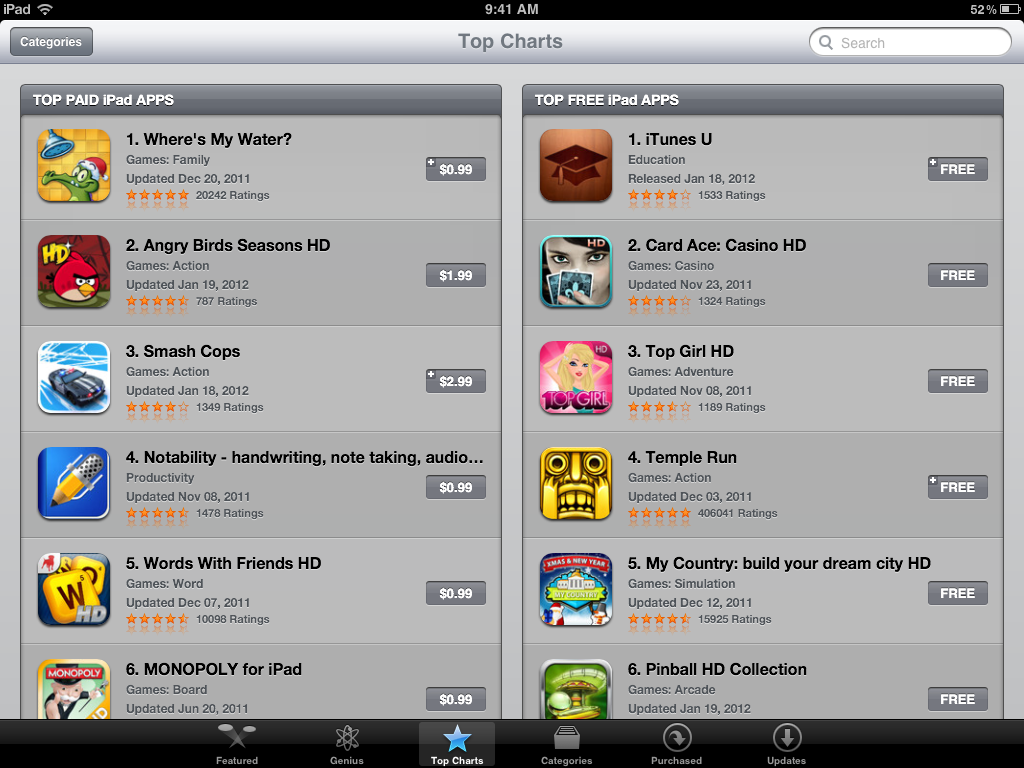Three iPhone Apps That Rock My World
Published: January 24, 2012We all have them. Those three apps that we can’t live without. Those three apps that shape the way you use your mobile device. Those three apps that make that transform your phone from “a phone” to “your phone.”
Here are the three apps that I couldn’t go a day without.
There are a ton of Twitter apps for the iOS platform. A simple search for “Twitter” in iTunes can return more results than anyone wants to dig through. But, with the release of iOS5, Apple simplified this process to some degree. Twitter is built right into iOS5 so that almost anything can be shared via Twitter without having to actually open a Twitter client. This is all well and good, but that’s only half of the point of Twitter. How do you see things that other people have shared?
 There is no reason, in my opinion, to look further than the official Twitter client. Now that Twitter has partnered with Apple, you can download the official Twitter client right from your settings screen. But, what makes this app so great?
There is no reason, in my opinion, to look further than the official Twitter client. Now that Twitter has partnered with Apple, you can download the official Twitter client right from your settings screen. But, what makes this app so great?
Thanks to a recent redesign, the new Twitter app looks better than it ever has. The navigation is clear and concise, and the interface makes great use of texture.
The interface makes it easy to do the tasks that Twitter is intended for: connecting with other people. You can see your recent follows, discover trending topics, and hop in and out of search and streams with great ease.
I haven’t found anything missing functionality yet. In the past, I’ve run into issues with other clients that prevented me from doing certain things. This isn’t the case with the official Twitter client. I can save searches, switch between multiple accounts and even edit my own information.
iBooks
Before I got my iPhone, I only really enjoyed reading on my iPad. I still have several “old-school” books, and they are no less valuable to me, but reading on a touchscreen really feels more natural to me.
Be that as it may, the iPhone’s screen is quite a bit smaller than the size of your average book, so I was a little leery when a friend recommended that I try reading on my phone. But, the result was amazing. I’m not sure what the exact cause is, but for me and several people that I know, there has been a noticeable difference in reading speed. A book that used to take a week or two can now be finished in a weekend.
That’s not all though. If I have a book on my iPhone, and the same book on my iPad, my bookmarks will wirelessly sync so that I can set one down, and pick up where I left off on the other. Not to mention the recent release of iBooks 2, which makes the experience even more powerful.
Find My iPhone
 While I might not use Find My iPhone every day, there is not a day that I would go without it on all of my devices. It is a free service offered by Apple that makes it possible to track the location of any of your Apple products (even computers) as long as they are on and connected to the internet.
While I might not use Find My iPhone every day, there is not a day that I would go without it on all of my devices. It is a free service offered by Apple that makes it possible to track the location of any of your Apple products (even computers) as long as they are on and connected to the internet.
Of course, you have to register that device, but that is a small price to pay to have free tracking of your device to put your mind at ease. Not only can you locate your device remotely, but you can also play a sound to help find it in your house or car, send a message to it to offer the person who found it a reward or even lock it and wipe it clean of sensitive data.
Once you’ve registered, you can go to the iCloud website, or open the Find My iPhone app on your iPad, iPod Touch or iPhone, and see a list of your devices and their current status (Location Available, Offline, No Location Available, etc.).
What three apps are your ‘must-haves’? Tell us in the comments.